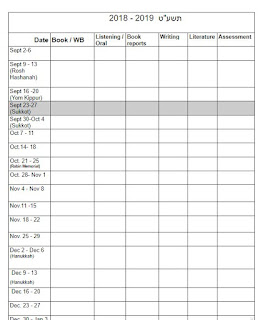Do you LOVE Googleforms for collecting data but HATE trying to read the spreadsheets? If so, this is for you!
I use Googleforms for LOTS of purposes - with my students to collect information and feedback, as well as with the teachers I work with, as a counselor. It's GREAT for collecting a lot of information in one place, easily. The problem is that you have to read all those rows of information, which often go right off the screen, and you need to scroll, or hide columns or do all sorts of work-arounds in order to make sense out of that precious data you've collected. Luckily, Googledocs have things that are called "Add-ons" that can help us do that!
Basically they are scripts added to the docs that use code to make your work easier. And the best thing about them is that you do not have to know code or script writing at all! All you have to know is what the name of the add-on is and what it does!
Watch this tutorial to see how to use the Save as Doc Add-on. It might just as well be called: "Save your sanity" ;-)